ScienceBase Updates - Spring 2018
Spring 2018 topics include information on ScienceBase vocabulary services, streamlining the data release process, and a tip on the My Items folder.

ScienceBase Vocabulary Services - Support for the WRET EffortThe ScienceBase platform offers more than the ability to share data. It also offers vocabulary services to enable users to create and use various types of controlled vocabularies and code lists. These controlled lists of terms can be used within ScienceBase, as well as shared with other applications (via a JSON endpoint) to standardize terms across systems and workflows. In early 2018, the ScienceBase team completed an effort to take advantage of these vocabulary services to help the efforts of the USGS Web Re-engineering Team (WRET). WRET has asked mission areas, programs, and science centers to create taxonomic label sets (i.e., controlled keyword vocabularies) to facilitate the organization and display of their content in the WRET Drupal environment. It is now possible for groups using ScienceBase to create a WRET-specific term glossary and apply those labels to ScienceBase items. For public items, a targeted query, based on the WRET labels, will make it possible to retrieve the information stored in an item via a call from the ScienceBase API, so that it can be used or displayed elsewhere. There are code samples to help USGS data managers understand how these terms can be managed and applied to items: https://code.chs.usgs.gov/sciencebase/pysb/snippets/14. WRET is working on developing a connection between ScienceBase and the new USGS Drupal site with the goal that Drupal will eventually be able to pull information directly from ScienceBase items to populate content in Drupal. Tagging the ScienceBase items with the correct WRET vocabulary terms will be essential to making this connection function. To learn more about creating ScienceBase vocabularies in general or WRET vocabularies more specifically, see the ScienceBase Vocabulary User Help Page.
|
Upcoming Event: Data Management Technical Webinar SeriesCore Science Analytics, Synthesis, and Library is planning a technical webinar series to improve data managers’ skills with using Python to perform basic data management tasks. The webinar series will include information on the following topics:
The webinar series will be hosted during the summer of 2018 and will be advertised through the USGS Community for Data Integration (CDI) and ScienceBase Data Release Network email listservs. Please contact cdi@usgs.gov to sign up for the CDI email list or sciencebase@usgs.gov to sign up for the ScienceBase Data Release Network email list. |
Streamlining the ScienceBase Data Release Process
The ScienceBase data release team aims to make the data release process as efficient and intuitive as possible. They have developed an online application to automate the first steps of the process (landing page and DOI creation). Data authors fill out a short form and receive an automated email with a link to their new landing page and a reserved DOI. The landing page is created in a “data release in progress” folder within ScienceBase. All the information necessary for tracking and labeling the data release is saved with the landing page.
Since the ScienceBase Data Release (SBDR) tool became operational in summer 2017, there have been a series of updates to further streamline the process and to enable customization.
When a user creates a new landing page, the SBDR tool creates a shortcut in the user’s “My Items” folder that links to the landing page. This can help the user keep track of the data release, no matter where it is in the ScienceBase system. (For more information about “My Items” folders, please see the “Did You Know” box).
The SBDR tool contains a dropdown list of science centers and programs that have signed up for customized features:
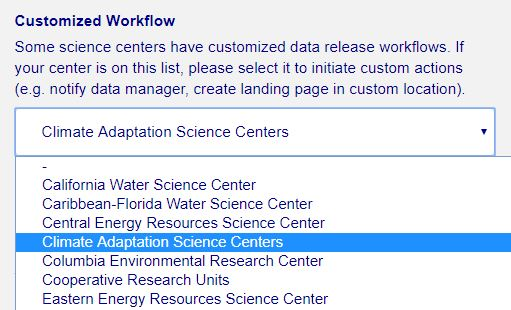
When a user selects their center from this list, a number of actions may follow. The center’s data manager may be cc’d on the automated email. The data manager may also be granted read/write permissions for the new landing page and may be added to the list of managers for the new DOI in the USGS DOI Tool. This can help data managers assist authors with the process and manage their center’s collection of data releases as a whole.
Many science centers and programs have community folders in ScienceBase. Community folders can be used to display public data releases and to organize in-progress data releases. The SBDR tool can now be customized to create landing pages for new data releases within these community folders.
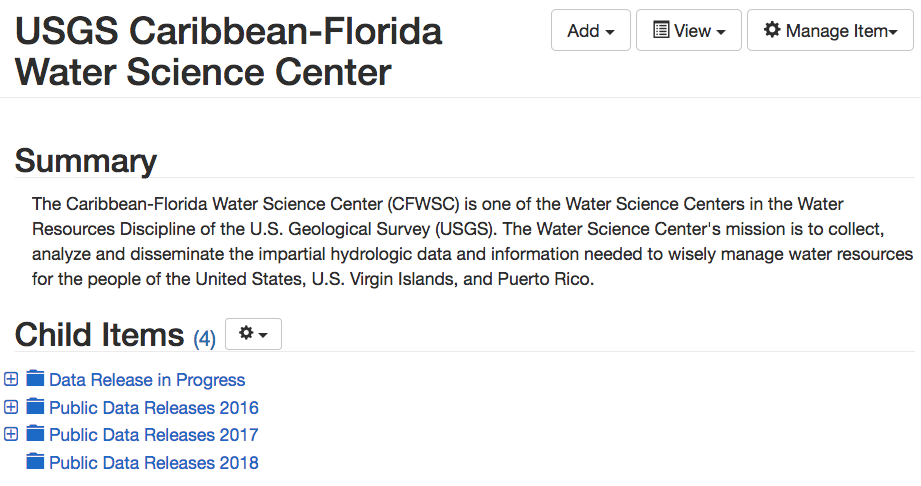
When an author contacts the ScienceBase team to make a data release public, the team checks the data release against a checklist and runs a set of finalization steps using a Python script. This finalization process is a quality control measure to help ensure accuracy and consistency for these products, and to support cataloging, persistent access, and consistent display. By default, finalized data releases are moved to the general USGS folder for public data releases. This step can now be customized so that finalized data releases are moved to a specific community folder for a center or group.
If you would like to customize this workflow for your center or program or have questions about organizing and managing data release products in ScienceBase, please contact sciencebase@usgs.gov.
Subscribe to the ScienceBase Mailing List for Quarterly Updates.

