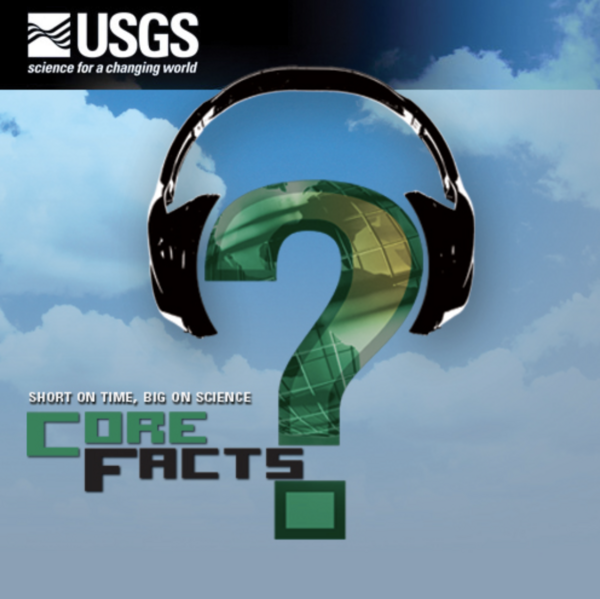In this lesson we will provide a brief introduction on how to use The National Map Download Application. The TNM Download application allows users to explore and access the USGS staged products available for download. This application is a user-friendly version of the USGS staged-product application programming interface, and it is available on most platforms.
What are the Terms of Use/Licensing for map services and data from The National Map?
Map services and data downloaded from The National Map are free and in the public domain. There are no restrictions; however, we request that the following acknowledgment statement of the originating agency be included in products and data derived from our map services when citing, copying, or reprinting:
"Map services and data available from U.S. Geological Survey, National Geospatial Program."
Learn more: USGS Copyrights and Credits statement
Related
How can I download vector data from The National Map in bulk?
What is the difference between tiled and dynamic services?
Is there a user guide on how to download data using The National Map?
Are there any costs or restrictions to usage of data downloaded from The National Map?
What data sources are used to produce the 3D Elevation Program (3DEP) DEMs?
How can I submit a question or report issues regarding The National Map products and services?
 Lesson 4a – Using The National Map Download Application
Lesson 4a – Using The National Map Download Application
In this lesson we will provide a brief introduction on how to use The National Map Download Application. The TNM Download application allows users to explore and access the USGS staged products available for download. This application is a user-friendly version of the USGS staged-product application programming interface, and it is available on most platforms.
 Lesson 3a: The National Map Viewer Interface and Data Content
Lesson 3a: The National Map Viewer Interface and Data Content
Lesson 3a: The National Map Viewer Interface and Data Content. In this lesson, we will provide the user with an overview and demonstration of the interface and data content of The National Map Viewer.
Lesson 3a: The National Map Viewer Interface and Data Content. In this lesson, we will provide the user with an overview and demonstration of the interface and data content of The National Map Viewer.
 Lesson 3b: The National Map Viewer Tool Functionality
Lesson 3b: The National Map Viewer Tool Functionality
Lesson 3b: The National Map Viewer Tool Functionality: Legend, Measure, Elevation Profile, and Spot Elevations. In this lesson, we will provide the user with a demonstration of functionality and capabilities of tools in The National Map Viewer.
Lesson 3b: The National Map Viewer Tool Functionality: Legend, Measure, Elevation Profile, and Spot Elevations. In this lesson, we will provide the user with a demonstration of functionality and capabilities of tools in The National Map Viewer.
 Using USGS The National Map Data on Mobile Devices
Using USGS The National Map Data on Mobile Devices
Lesson 6b: Using USGS The National Map Data on Mobile Devices - This video demonstrates several mobile applications that utilize USGS The National Map Data, as well as the Mobile Atlas Creator.
Lesson 6b: Using USGS The National Map Data on Mobile Devices - This video demonstrates several mobile applications that utilize USGS The National Map Data, as well as the Mobile Atlas Creator.
The National Map—New data delivery homepage, advanced viewer, lidar visualization
The National Map seamless digital elevation model specifications
The 3D Elevation Program and America's infrastructure
USGS lidar science strategy—Mapping the technology to the science
Related
How can I download vector data from The National Map in bulk?
What is the difference between tiled and dynamic services?
Is there a user guide on how to download data using The National Map?
Are there any costs or restrictions to usage of data downloaded from The National Map?
What data sources are used to produce the 3D Elevation Program (3DEP) DEMs?
How can I submit a question or report issues regarding The National Map products and services?
 Lesson 4a – Using The National Map Download Application
Lesson 4a – Using The National Map Download Application
In this lesson we will provide a brief introduction on how to use The National Map Download Application. The TNM Download application allows users to explore and access the USGS staged products available for download. This application is a user-friendly version of the USGS staged-product application programming interface, and it is available on most platforms.
In this lesson we will provide a brief introduction on how to use The National Map Download Application. The TNM Download application allows users to explore and access the USGS staged products available for download. This application is a user-friendly version of the USGS staged-product application programming interface, and it is available on most platforms.
 Lesson 3a: The National Map Viewer Interface and Data Content
Lesson 3a: The National Map Viewer Interface and Data Content
Lesson 3a: The National Map Viewer Interface and Data Content. In this lesson, we will provide the user with an overview and demonstration of the interface and data content of The National Map Viewer.
Lesson 3a: The National Map Viewer Interface and Data Content. In this lesson, we will provide the user with an overview and demonstration of the interface and data content of The National Map Viewer.
 Lesson 3b: The National Map Viewer Tool Functionality
Lesson 3b: The National Map Viewer Tool Functionality
Lesson 3b: The National Map Viewer Tool Functionality: Legend, Measure, Elevation Profile, and Spot Elevations. In this lesson, we will provide the user with a demonstration of functionality and capabilities of tools in The National Map Viewer.
Lesson 3b: The National Map Viewer Tool Functionality: Legend, Measure, Elevation Profile, and Spot Elevations. In this lesson, we will provide the user with a demonstration of functionality and capabilities of tools in The National Map Viewer.
 Using USGS The National Map Data on Mobile Devices
Using USGS The National Map Data on Mobile Devices
Lesson 6b: Using USGS The National Map Data on Mobile Devices - This video demonstrates several mobile applications that utilize USGS The National Map Data, as well as the Mobile Atlas Creator.
Lesson 6b: Using USGS The National Map Data on Mobile Devices - This video demonstrates several mobile applications that utilize USGS The National Map Data, as well as the Mobile Atlas Creator.