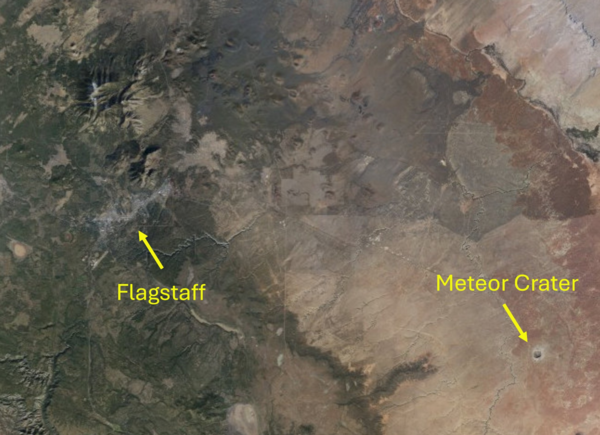NASA's Mars rover Curiosity acquired this image using its Front Hazard Avoidance Camera (Front Hazcam) on Feb. 23, 2025 — sol 4462, or Martian day 4,462 of the Mars Science Laboratory mission — at 21:43:37 UTC.
Multimedia
Welcome to the Astrogeology Multimedia Gallery. Browse here for some of our available imagery, educational videos, and audios. We may get permission to use some non-USGS images and these should be marked and are subject to copyright laws. USGS Astrogeology images can be freely downloaded.
Images
NASA's Mars rover Curiosity acquired this image using its Front Hazard Avoidance Camera (Front Hazcam) on Feb. 23, 2025 — sol 4462, or Martian day 4,462 of the Mars Science Laboratory mission — at 21:43:37 UTC.
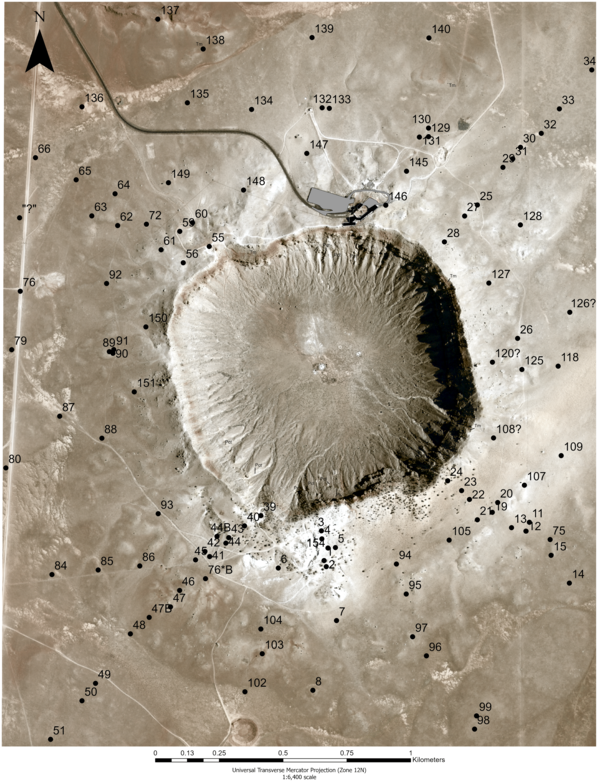
Aerial image showing a plan view of Meteor Crater. Drill hole locations denoted by black dots and labeled with their respective drill hole numbers.
Aerial image showing a plan view of Meteor Crater. Drill hole locations denoted by black dots and labeled with their respective drill hole numbers.
Aerial imagery showing the location of Flagstaff, Arizona and Meteor Crater. Arrows point to Flagstaff on the left and Meteor Crater on the right.
Aerial imagery showing the location of Flagstaff, Arizona and Meteor Crater. Arrows point to Flagstaff on the left and Meteor Crater on the right.
Sample bags of cuttings from drill hole 22. Samples were collected every one foot (0.3 meters) until reaching bedrock, depths are recorded on sample bags in feet.
Sample bags of cuttings from drill hole 22. Samples were collected every one foot (0.3 meters) until reaching bedrock, depths are recorded on sample bags in feet.
The Meteor Crater sample collection contains many samples. Some are shown here in polyethylene bags or small manilla coin envelopes with rock fragments and powdered material. The collection is stored in large boxes (also shown).
The Meteor Crater sample collection contains many samples. Some are shown here in polyethylene bags or small manilla coin envelopes with rock fragments and powdered material. The collection is stored in large boxes (also shown).
Small fragments of dark, glassy impact melt particles from Meteor Crater, and larger, white shock-melted Coconino sandstone.
Small fragments of dark, glassy impact melt particles from Meteor Crater, and larger, white shock-melted Coconino sandstone.
Videos
 Creating and editing Geologic Units using the PGM Toolbox
Creating and editing Geologic Units using the PGM Toolbox
In this demonstration video, you will learn how to create and update geologic unit polygons using the PGM Toolbox Build Polygons tool. The PGM toolbox is online.
In this demonstration video, you will learn how to create and update geologic unit polygons using the PGM Toolbox Build Polygons tool. The PGM toolbox is online.
Computer simulation of two planets undergoing a giant impact that results in a merger (accretion). The larger (target) body is one tenth the mass of the Earth and the smaller (impactor) body is 70% the mass of the target. The planets are colliding at 1.08 times their mutual escape velocity, which equates to 3.63 km/s.
Computer simulation of two planets undergoing a giant impact that results in a merger (accretion). The larger (target) body is one tenth the mass of the Earth and the smaller (impactor) body is 70% the mass of the target. The planets are colliding at 1.08 times their mutual escape velocity, which equates to 3.63 km/s.
Computer simulation of two planets undergoing a hit-and-run giant impact. This style of collision comprises around half of the giant impacts expected to occur during the latter stages of Solar System formation. The larger (target) body is one tenth the mass of the Earth and the smaller (impactor) body is 70% the mass of the target.
Computer simulation of two planets undergoing a hit-and-run giant impact. This style of collision comprises around half of the giant impacts expected to occur during the latter stages of Solar System formation. The larger (target) body is one tenth the mass of the Earth and the smaller (impactor) body is 70% the mass of the target.
Computer simulation of two planets undergoing a disruptive giant impact. Disruptive collisions are not expected to be common in Solar System formation and due to numerical effects, the amount of disruption shown here is likely overestimated. The larger (target) body is one tenth the mass of the Earth and the smaller (impactor) body is 70% the mass of the target.
Computer simulation of two planets undergoing a disruptive giant impact. Disruptive collisions are not expected to be common in Solar System formation and due to numerical effects, the amount of disruption shown here is likely overestimated. The larger (target) body is one tenth the mass of the Earth and the smaller (impactor) body is 70% the mass of the target.
 Flying Over Valles Marineris, Mars with Analysis-Ready Data
Flying Over Valles Marineris, Mars with Analysis-Ready Data
Flyover of Valles Marineris, the "Grand Canyon" of Mars, highlighting two analysis-ready datasets provided by USGS. The canyon is more than 4,000 km (2,500 miles) long and up to 7 km (23,000 ft) deep.
Flyover of Valles Marineris, the "Grand Canyon" of Mars, highlighting two analysis-ready datasets provided by USGS. The canyon is more than 4,000 km (2,500 miles) long and up to 7 km (23,000 ft) deep.
In this demo, you will learn how to create a custom projection in ArcGIS Pro, using data that is not located on Earth. For this example, we will use the Lunar Reconnaissance Orbiter (LRO) Wide Angle Camera (WAC) mosaic of the Moon, and create custom polar and equatorial projections.
In this demo, you will learn how to create a custom projection in ArcGIS Pro, using data that is not located on Earth. For this example, we will use the Lunar Reconnaissance Orbiter (LRO) Wide Angle Camera (WAC) mosaic of the Moon, and create custom polar and equatorial projections.