Our topic will be "Using Google Earth Engine to Generate Monthly-to-Weekly Maps of Surface Water." The presenter will be Chris Soulard with the USGS Western Geographic Science Center.
Videos
 Using Google Earth Engine to Generate Monthly-to-Weekly Maps of Surface Water
Using Google Earth Engine to Generate Monthly-to-Weekly Maps of Surface Water
Our topic will be "Using Google Earth Engine to Generate Monthly-to-Weekly Maps of Surface Water." The presenter will be Chris Soulard with the USGS Western Geographic Science Center.
 Lesson 4a – Using The National Map Download Application
Lesson 4a – Using The National Map Download Application
In this lesson we will provide a brief introduction on how to use The National Map Download Application. The TNM Download application allows users to explore and access the USGS staged products available for download. This application is a user-friendly version of the USGS staged-product application programming interface, and it is available on most platforms.
In this lesson we will provide a brief introduction on how to use The National Map Download Application. The TNM Download application allows users to explore and access the USGS staged products available for download. This application is a user-friendly version of the USGS staged-product application programming interface, and it is available on most platforms.
The USGS is pleased to announce the release of the National Hydrography Dataset Plus (NHDPlus HR) National Release 1 downloadable staged product. The NHDPlus HR National Release 1 presents a single, nationally continuous representation of all published NHDPlus HR Vector Processing Unit (VPU) datasets.
The USGS is pleased to announce the release of the National Hydrography Dataset Plus (NHDPlus HR) National Release 1 downloadable staged product. The NHDPlus HR National Release 1 presents a single, nationally continuous representation of all published NHDPlus HR Vector Processing Unit (VPU) datasets.
The USGS is developing the 3D Hydrography Program (3DHP) as the surface water mapping component of the new 3D National Topography Model (3DNTM.) The 3DHP will provide critical data to support a broad range of national, regional, and local applications such as flood forecasting and response, agricultural planning, infrastructure design, stream ecology research a
The USGS is developing the 3D Hydrography Program (3DHP) as the surface water mapping component of the new 3D National Topography Model (3DNTM.) The 3DHP will provide critical data to support a broad range of national, regional, and local applications such as flood forecasting and response, agricultural planning, infrastructure design, stream ecology research a
 3DEP FY23 Broad Agency Announcement (BAA) Instructional Webinar
3DEP FY23 Broad Agency Announcement (BAA) Instructional Webinar
This webinar provides an overview of the Federal Fiscal Year (FY) 23 3D Elevation Program (3DEP) Broad Agency Announcement (BAA) solicitation and application process.
This webinar provides an overview of the Federal Fiscal Year (FY) 23 3D Elevation Program (3DEP) Broad Agency Announcement (BAA) solicitation and application process.
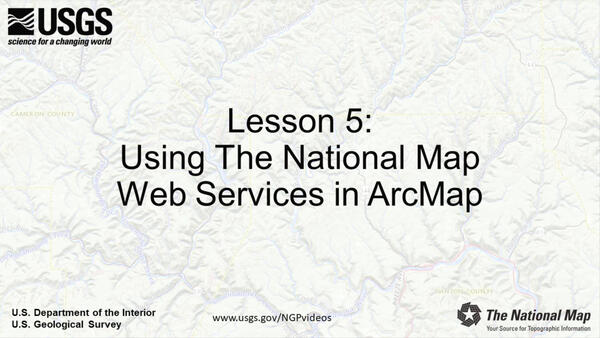 Lesson 5: Using The National Map Web Services in ArcMap
Lesson 5: Using The National Map Web Services in ArcMap
In this lesson, we will provide an overview and demonstrate how to use The National Map’s web services in a mapping application. Although downloading data from The National Map is a popular option for many users, there are numerous situations where it may be preferable to simply call TNM web services into your mapping application.
In this lesson, we will provide an overview and demonstrate how to use The National Map’s web services in a mapping application. Although downloading data from The National Map is a popular option for many users, there are numerous situations where it may be preferable to simply call TNM web services into your mapping application.
This lesson will cover Stream Flow Estimates in NHDPlus High Resolution. Enhanced Runoff Method, or EROM is the method used to compute estimates of the mean annual flow for the NHDPlus flowline features in the NHDPlus HR network.
This lesson will cover Stream Flow Estimates in NHDPlus High Resolution. Enhanced Runoff Method, or EROM is the method used to compute estimates of the mean annual flow for the NHDPlus flowline features in the NHDPlus HR network.
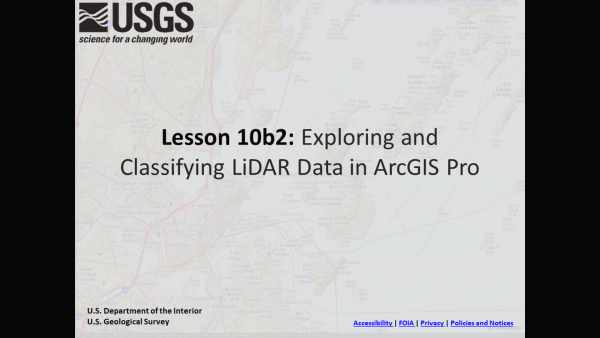 Lesson 10b2: Exploring and Classifying Lidar Data in ArcGIS Pro
Lesson 10b2: Exploring and Classifying Lidar Data in ArcGIS Pro
This lesson will cover additional lidar point cloud processing and analysis features in ArcGIS Pro. If necessary, please review lesson 10b1 for guidance with importing LAS files, filtering, and visualizing lidar point cloud data in ArcGIS Pro.
This lesson will cover additional lidar point cloud processing and analysis features in ArcGIS Pro. If necessary, please review lesson 10b1 for guidance with importing LAS files, filtering, and visualizing lidar point cloud data in ArcGIS Pro.
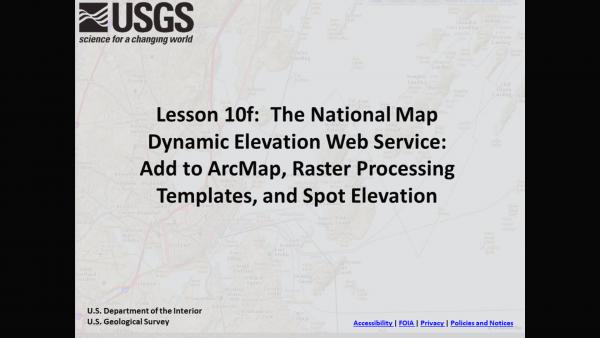 Lesson 10f: The National Map 3DEP Elevation Web Service in ArcMap
Lesson 10f: The National Map 3DEP Elevation Web Service in ArcMap
This video tutorial shows how to use the National Map’s 3D Elevation Program (3DEP) Elevation web service in ArcMap. By the end of this lesson, you will be able to add the Dynamic Elevation Web Coverage Service to ArcMap, enable raster processing templates, and retrieve a spot elevation.
This video tutorial shows how to use the National Map’s 3D Elevation Program (3DEP) Elevation web service in ArcMap. By the end of this lesson, you will be able to add the Dynamic Elevation Web Coverage Service to ArcMap, enable raster processing templates, and retrieve a spot elevation.
 Lesson 10e1: Products and Services of the 3D Elevation Program
Lesson 10e1: Products and Services of the 3D Elevation Program
In this lesson, you will learn about the lidar products available through the 3D Elevation Program (which is abbreviated as “3DEP”). The lesson will introduce 3DEP, discuss the lidar data available, and where to find the data.
In this lesson, you will learn about the lidar products available through the 3D Elevation Program (which is abbreviated as “3DEP”). The lesson will introduce 3DEP, discuss the lidar data available, and where to find the data.
In this lesson we will examine a brief history of the USGS topographic map, Introduce US Topo maps and their content, discuss the production and future goals of US Topo, and learn how to access these maps for viewing or printing.
In this lesson we will examine a brief history of the USGS topographic map, Introduce US Topo maps and their content, discuss the production and future goals of US Topo, and learn how to access these maps for viewing or printing.
By the end of this lesson, you will understand the difference between the LAS and LAZ format, know where to download the laszip.exe tool, and how to decompress a LAZ file to a LAS file using laszip.exe. The USGS offers other lessons on using LAS files in ArcGIS Pro, Global Mapper, and LP360.
By the end of this lesson, you will understand the difference between the LAS and LAZ format, know where to download the laszip.exe tool, and how to decompress a LAZ file to a LAS file using laszip.exe. The USGS offers other lessons on using LAS files in ArcGIS Pro, Global Mapper, and LP360.
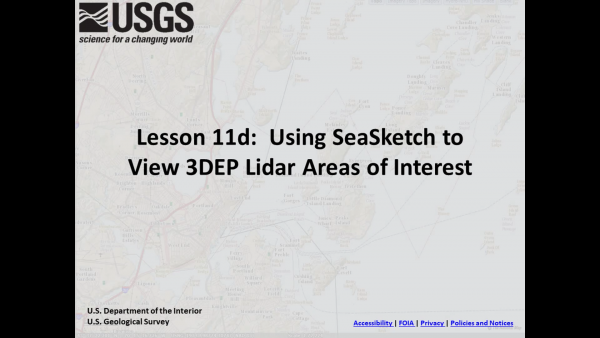 Lesson 11d: Using SeaSketch to View 3DEP Lidar Areas of Interest
Lesson 11d: Using SeaSketch to View 3DEP Lidar Areas of Interest
In this lesson you will learn how to zoom to your area of interest and view the footprints of existing and proposed topographic lidar projects.
In this lesson you will learn how to zoom to your area of interest and view the footprints of existing and proposed topographic lidar projects.
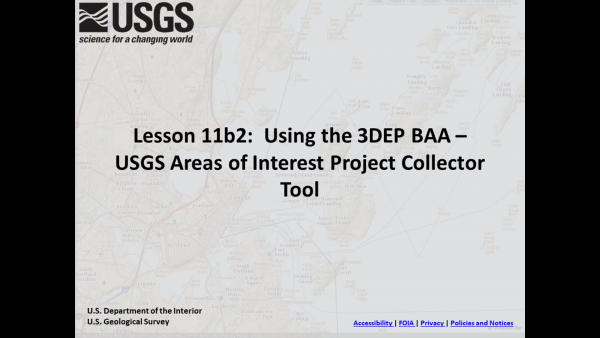 Lesson 11b2: Using the 3DEP BAA – Areas of Interest Project Collector
Lesson 11b2: Using the 3DEP BAA – Areas of Interest Project Collector
In this lesson you will learn how to use the USGS areas of interest project collection tool to add your lidar project to the Seasketch Demonstration Site for Federal Mapping Data Acquisition Coordination.
In this lesson you will learn how to use the USGS areas of interest project collection tool to add your lidar project to the Seasketch Demonstration Site for Federal Mapping Data Acquisition Coordination.
Bored with nothing to do? Not enough “tiger” shows to watch? How about exploring something new? Try The National Map Corps!
Discover new places, learn new things along with contributing to our national mapping efforts. And, for your submissions, you will earn points toward virtual badges. What are you waiting for?
Bored with nothing to do? Not enough “tiger” shows to watch? How about exploring something new? Try The National Map Corps!
Discover new places, learn new things along with contributing to our national mapping efforts. And, for your submissions, you will earn points toward virtual badges. What are you waiting for?
Bored with nothing to do? Not enough “tiger” shows to watch? How about exploring something new? Try The National Map Corps!
Discover new places, learn new things along with contributing to our national mapping efforts. And, for your submissions, you will earn points toward virtual badges. What are you waiting for?
Bored with nothing to do? Not enough “tiger” shows to watch? How about exploring something new? Try The National Map Corps!
Discover new places, learn new things along with contributing to our national mapping efforts. And, for your submissions, you will earn points toward virtual badges. What are you waiting for?
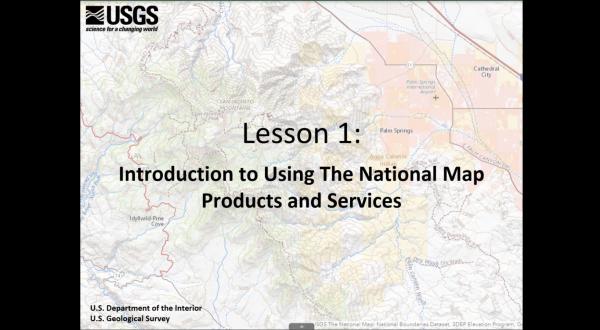 Lesson 1: Introduction to Using The National Map Products and Services
Lesson 1: Introduction to Using The National Map Products and Services
Welcome to the USGS course on Using The National Map Products and Services. This series of videos is focused on The National Map and the variety of products and services that it provides.
Welcome to the USGS course on Using The National Map Products and Services. This series of videos is focused on The National Map and the variety of products and services that it provides.
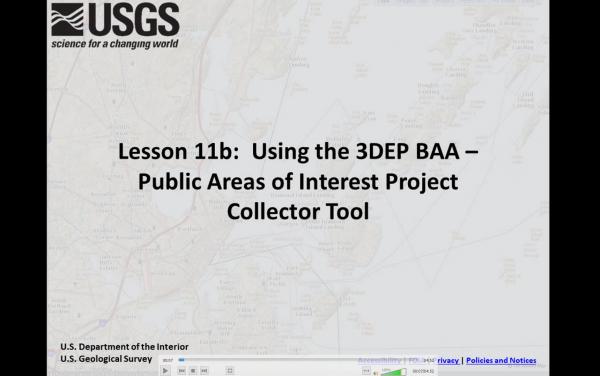 Lesson 11b: Using 3DEP BAA Public Areas of Interest Project Collector
Lesson 11b: Using 3DEP BAA Public Areas of Interest Project Collector
In this lesson you will learn how use the public areas of interest project collection tool to add your lidar project to the Seasketch Demonstration Site for Federal Mapping Data Acquisition Coordination.
In this lesson you will learn how use the public areas of interest project collection tool to add your lidar project to the Seasketch Demonstration Site for Federal Mapping Data Acquisition Coordination.
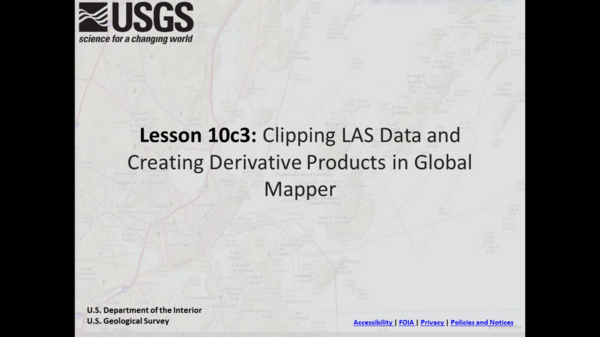 Lesson 10c3: Clipping LAS Data and Creating Derivative Products in Global Mapper
Lesson 10c3: Clipping LAS Data and Creating Derivative Products in Global Mapper
By the end of this lesson, you will be able to load multiple LAS files, define and use a polygon area of interest to subset LAS files, and generate and export raster surfaces and contours derived from the LiDAR point cloud.
By the end of this lesson, you will be able to load multiple LAS files, define and use a polygon area of interest to subset LAS files, and generate and export raster surfaces and contours derived from the LiDAR point cloud.
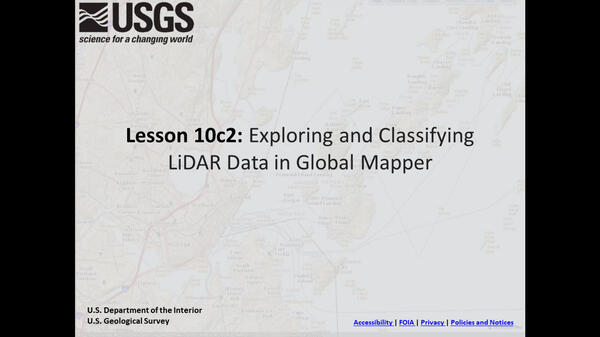 Lesson 10c2: Exploring and Classifying LiDAR Data in Global Mapper
Lesson 10c2: Exploring and Classifying LiDAR Data in Global Mapper
This lesson will cover additional LiDAR point cloud processing and analysis features in Global Mapper.
This lesson will cover additional LiDAR point cloud processing and analysis features in Global Mapper.
 Lesson 16: Introduction to the USGS Hydrolink Tool
Lesson 16: Introduction to the USGS Hydrolink Tool
This video provides basic information about the HydroLink Tool to get you up and running with the basic tool capabilities.
This video provides basic information about the HydroLink Tool to get you up and running with the basic tool capabilities.








