Global Mapper is a software package for visualizing, analyzing, manipulating, and exporting a wide variety of GIS data. By the end of this lesson, you will be able to open LiDAR point cloud LAS data files in Global Mapper, turn on all or specific LiDAR point Classes, visualize the data in 2-D and 3-D, and change the visualization using toolbar functions.
Videos
Global Mapper is a software package for visualizing, analyzing, manipulating, and exporting a wide variety of GIS data. By the end of this lesson, you will be able to open LiDAR point cloud LAS data files in Global Mapper, turn on all or specific LiDAR point Classes, visualize the data in 2-D and 3-D, and change the visualization using toolbar functions.
LP360 is a family of tools for visualizing, manipulating and editing point cloud data and are offered both as an extension for ArcGIS, and as a standalone desktop platform for Window.
LP360 is a family of tools for visualizing, manipulating and editing point cloud data and are offered both as an extension for ArcGIS, and as a standalone desktop platform for Window.
This lesson will provide a brief overview of the National Hydrography Dataset, Watershed Boundary Dataset and 3D Elevation program. This lesson will also discuss NHDPlus and introduce NHDPlus high resolution and tell you how to get the data.
This lesson will provide a brief overview of the National Hydrography Dataset, Watershed Boundary Dataset and 3D Elevation program. This lesson will also discuss NHDPlus and introduce NHDPlus high resolution and tell you how to get the data.
 Lesson 15c: Introduction to the National Hydrography Dataset
Lesson 15c: Introduction to the National Hydrography Dataset
This lesson will provide a brief overview of the National Hydrography Dataset (NHD), describe what features make up NHD, show how NHD functions as a national hydrographic network, and provide information on accessing data and additional resources.
This lesson will provide a brief overview of the National Hydrography Dataset (NHD), describe what features make up NHD, show how NHD functions as a national hydrographic network, and provide information on accessing data and additional resources.
The following series of lessons will cover how to use LiDAR data in the ArcGIS Pro environment. In this lesson, we will provide the user with an overview of how to load and view lidar files in the standard LAS format in both 2D and 3D.
The following series of lessons will cover how to use LiDAR data in the ArcGIS Pro environment. In this lesson, we will provide the user with an overview of how to load and view lidar files in the standard LAS format in both 2D and 3D.
 Lesson 3d: Using The Draw Tool In The National Map Viewer
Lesson 3d: Using The Draw Tool In The National Map Viewer
By the end of this lesson, you will be able to use the draw tool to add data to the map and measure distances in the National Map Viewer. The next lesson demonstrates how to select data from the map, and take actions on it.
By the end of this lesson, you will be able to use the draw tool to add data to the map and measure distances in the National Map Viewer. The next lesson demonstrates how to select data from the map, and take actions on it.
 Lesson 3e: The National Map Viewer Tool Functionality: Print
Lesson 3e: The National Map Viewer Tool Functionality: Print
By the end of this lesson, you will be able to use the Print tool and select Advanced options for printing the map shown in the National Map Viewer.
By the end of this lesson, you will be able to use the Print tool and select Advanced options for printing the map shown in the National Map Viewer.
In this lesson, we will describe the Watershed Boundary Dataset, show how the data are organized, and explain how the data are improved and maintained. Finally, we will show how the data can be accessed by download and as a map service.
In this lesson, we will describe the Watershed Boundary Dataset, show how the data are organized, and explain how the data are improved and maintained. Finally, we will show how the data can be accessed by download and as a map service.
In this lesson you will learn how to download and install uGet. You will also learn how to use uGet to download data and maps from The National Map download Client using URLs saved in a text or CSV file.
In this lesson you will learn how to download and install uGet. You will also learn how to use uGet to download data and maps from The National Map download Client using URLs saved in a text or CSV file.
This lesson shows how to add data to the map view in the National Map Viewer from URLs or files.
This lesson shows how to add data to the map view in the National Map Viewer from URLs or files.
In this lesson we will demonstrate how to open and manipulate data layers using Adobe Reader DC and Adobe Acrobat Pro. We will also learn how to use basic tools like panning, zooming and making measurements.
In this lesson we will demonstrate how to open and manipulate data layers using Adobe Reader DC and Adobe Acrobat Pro. We will also learn how to use basic tools like panning, zooming and making measurements.
In this lesson we will demonstrate three options for printing US Topos.
In this lesson we will demonstrate three options for printing US Topos.
 Lesson 9a: Accessing US Topo and Historical USGS Topographic Maps
Lesson 9a: Accessing US Topo and Historical USGS Topographic Maps
In this lesson, we will discuss the USGS Store and how it can be used to access the US Topo and historical USGS Topographic maps. Specifically, this lesson will talk about the USGS Store, both where it’s accessed and what’s available at the store, as well as how you can locate and download free topographic maps through the store.
In this lesson, we will discuss the USGS Store and how it can be used to access the US Topo and historical USGS Topographic maps. Specifically, this lesson will talk about the USGS Store, both where it’s accessed and what’s available at the store, as well as how you can locate and download free topographic maps through the store.
 Lesson 3b: The National Map Viewer Tool Functionality
Lesson 3b: The National Map Viewer Tool Functionality
Lesson 3b: The National Map Viewer Tool Functionality: Legend, Measure, Elevation Profile, and Spot Elevations. In this lesson, we will provide the user with a demonstration of functionality and capabilities of tools in The National Map Viewer.
Lesson 3b: The National Map Viewer Tool Functionality: Legend, Measure, Elevation Profile, and Spot Elevations. In this lesson, we will provide the user with a demonstration of functionality and capabilities of tools in The National Map Viewer.
 Lesson 3a: The National Map Viewer Interface and Data Content
Lesson 3a: The National Map Viewer Interface and Data Content
Lesson 3a: The National Map Viewer Interface and Data Content. In this lesson, we will provide the user with an overview and demonstration of the interface and data content of The National Map Viewer.
Lesson 3a: The National Map Viewer Interface and Data Content. In this lesson, we will provide the user with an overview and demonstration of the interface and data content of The National Map Viewer.
A USGS Instagram Story (@USGS on Instagram) about kids at Science Camp 2017 learning about topographic maps and why they're important.
A USGS Instagram Story (@USGS on Instagram) about kids at Science Camp 2017 learning about topographic maps and why they're important.
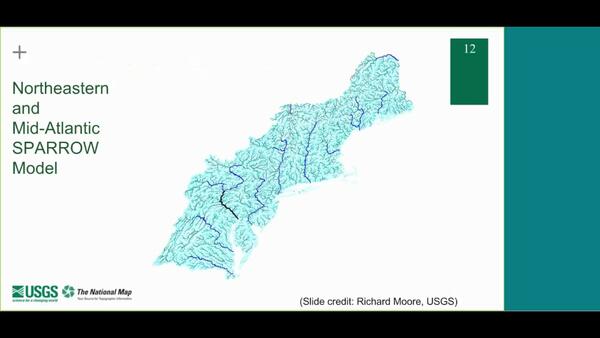 Hydrography Seminar Series - Session 9 (NHDPlus HR)
Hydrography Seminar Series - Session 9 (NHDPlus HR)
The USGS Hydrography Seminar Series shares success stories from users, provides information on the National Hydrography Dataset (NHD), Watershed Boundary Dataset (WBD), NHDPlus High Resolution (NHDPlus HR), and other related products, and provides a forum for users to learn more about hydrography-related topics. Seminar 9 is an overview of the NHDPlus HR.
The USGS Hydrography Seminar Series shares success stories from users, provides information on the National Hydrography Dataset (NHD), Watershed Boundary Dataset (WBD), NHDPlus High Resolution (NHDPlus HR), and other related products, and provides a forum for users to learn more about hydrography-related topics. Seminar 9 is an overview of the NHDPlus HR.
 Introduction to the Topo TNM Style Template and Topo Map Vector Data
Introduction to the Topo TNM Style Template and Topo Map Vector Data
This is lesson 12-Introduction to the Topo TNM Style Template and the Topo Map Vector Data Products. This lesson consists of a series of videos intended to introduce the user to the Topo TNM Style Template and the Topo Map Vector Data products. We will discuss the how and why they are needed and used.
This is lesson 12-Introduction to the Topo TNM Style Template and the Topo Map Vector Data Products. This lesson consists of a series of videos intended to introduce the user to the Topo TNM Style Template and the Topo Map Vector Data products. We will discuss the how and why they are needed and used.
This is lesson 12 - How to configure the Topo TNM Style Template. This lesson consists of a series of videos intended to introduce the user to the Topo TNM Style Template and the Topo Map Vector Data products. We will discuss the how and why they are needed and used. We will show you where to download the Template and the various products.
This is lesson 12 - How to configure the Topo TNM Style Template. This lesson consists of a series of videos intended to introduce the user to the Topo TNM Style Template and the Topo Map Vector Data products. We will discuss the how and why they are needed and used. We will show you where to download the Template and the various products.
 Downloading the Style Template and Topo Map Vector Data Products
Downloading the Style Template and Topo Map Vector Data Products
This is lesson 12, Downloading the Style Template and Topo Map Vector Data Products. This lesson consists of a series of videos intended to introduce the user to the Topo TNM Style Template and the Topo Map Vector Data products. We will discuss the how and why they are needed and used. We will show you where to download the Template and the various products.
This is lesson 12, Downloading the Style Template and Topo Map Vector Data Products. This lesson consists of a series of videos intended to introduce the user to the Topo TNM Style Template and the Topo Map Vector Data products. We will discuss the how and why they are needed and used. We will show you where to download the Template and the various products.
 Digital Elevation Models, Hydro-Flattening, and Hydro-Enforcement
Digital Elevation Models, Hydro-Flattening, and Hydro-Enforcement
Lesson 10A - 3DEP Topic Lesson: Digital Elevation Models, Hydro-Flattening, Hydro-Enforcement, and Breaklines In this 3DEP Topic lesson, we will provide information on different types of Digital Elevation Models, or DEMs.
Lesson 10A - 3DEP Topic Lesson: Digital Elevation Models, Hydro-Flattening, Hydro-Enforcement, and Breaklines In this 3DEP Topic lesson, we will provide information on different types of Digital Elevation Models, or DEMs.












